Are you looking to dive into the world of visual effects and animation but don’t know where to start? With the abundance of software tools available, it can be overwhelming to choose the right one for your needs. As a beginner, you need software that is easy to use, budget-friendly, and can produce professional-level results. In this article, we will explore the top VFX and animation software tools for beginners to help you create stunning visual effects like a pro.
Introduction
Visual effects (VFX) and animation are becoming increasingly popular in the film and gaming industries, with the demand for skilled artists and technicians on the rise. From Hollywood blockbusters to indie films, VFX and animation play a crucial role in creating immersive experiences for audiences. However, the software tools used to create these effects can be complex and expensive, making it difficult for beginners to get started.
Fortunately, there are several software tools available that are designed for beginners, making it easier to create professional-looking visual effects without breaking the bank. In this article, we will explore the top VFX and animation software tools for beginners, along with their features, pros, and cons.
The Top VFX and Animation Software Tools for Beginners
Blender
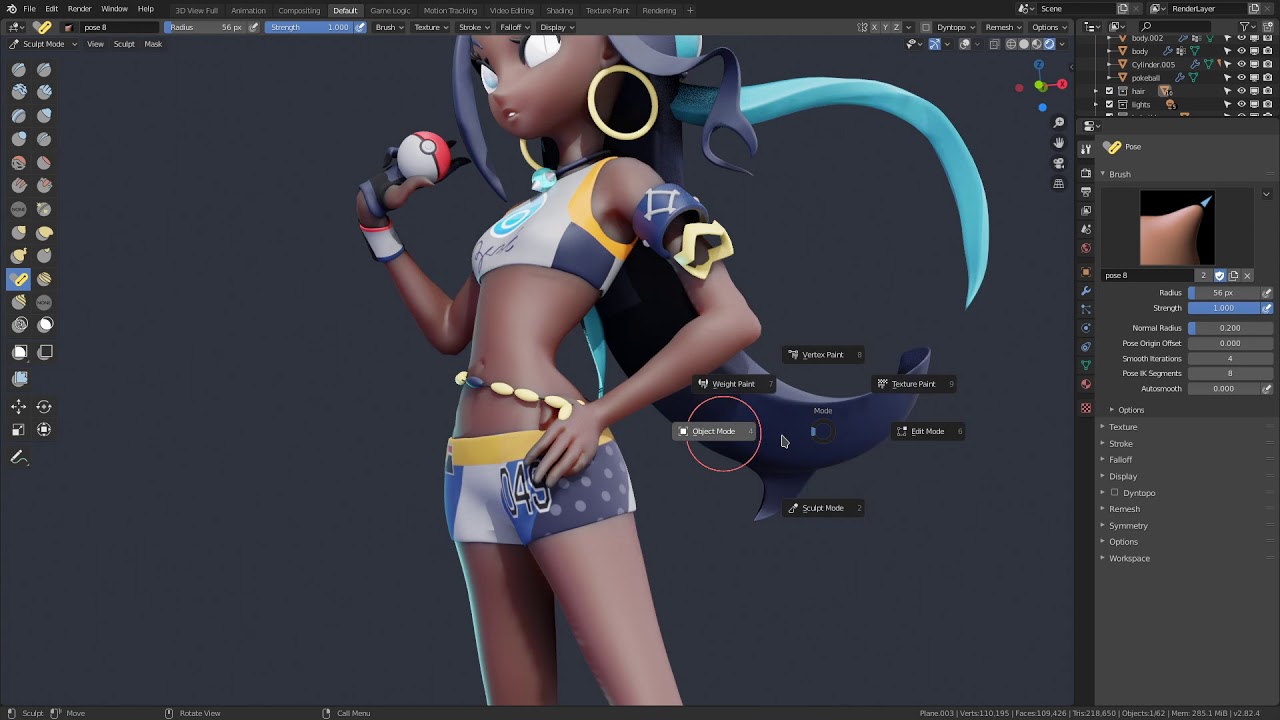
Blender is a free and open-source 3D creation software that is widely used in the VFX and animation industry. It is a powerful tool that can handle everything from modeling and rigging to animation and rendering. Blender has an intuitive interface that is easy to navigate, making it a great choice for beginners. Some of its key features include:
- A large community of users and developers who contribute to the software’s development
- A wide range of tools for modeling, sculpting, texturing, and animation
- Real-time rendering for quick previewing of your work
- Support for multiple file formats, including FBX and OBJ
Pros: Blender is free and open-source, making it accessible to everyone. It has a large and active community that provides support and resources for beginners. It is also constantly being updated with new features and improvements.
Cons: Blender can be overwhelming for beginners due to its vast range of features and options. It also has a steep learning curve, so it may take some time to get up to speed.
HitFilm Express
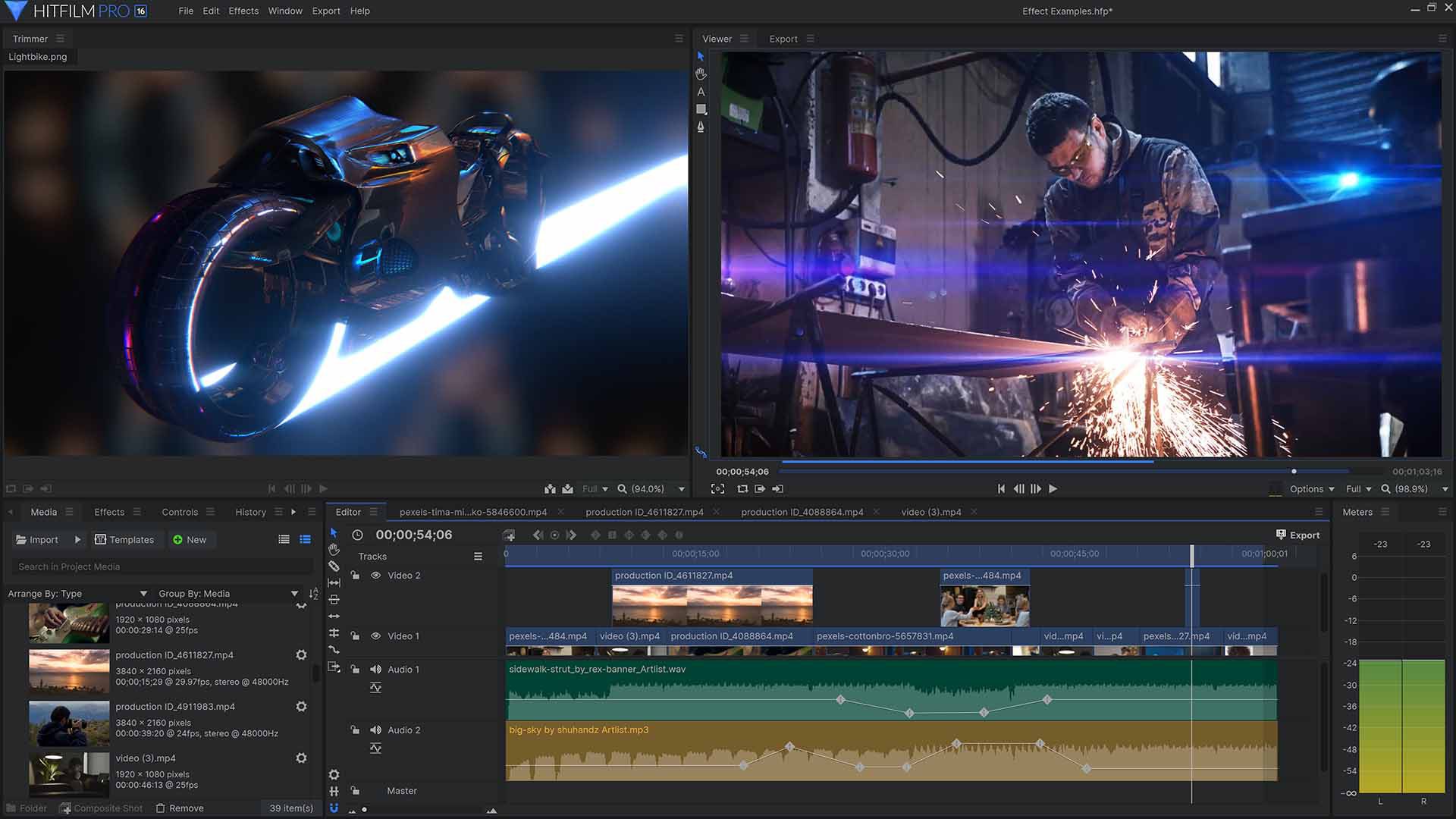
HitFilm Express is a free video editing and VFX software that is designed for beginners. It offers a wide range of tools for creating stunning visual effects, including compositing, motion graphics, and 3D modeling. HitFilm Express also includes a variety of pre-made templates and effects that you can use to speed up your workflow. Some of its key features include:
- A simple and intuitive interface that is easy to use
- A wide range of compositing and visual effects tools
- Real-time rendering for quick previewing of your work
- Support for multiple file formats, including MP4, AVI, and MOV
Pros: HitFilm Express is free, making it accessible to beginners on a budget. It has a user-friendly interface and a range of pre-made templates and effects that can save time and effort.
Cons: HitFilm Express can be limited in terms of advanced features and tools. It may not be suitable for more complex VFX projects.
Autodesk Maya

Autodesk Maya is a powerful 3D animation and modeling software that is widely used in the film, gaming, and VFX industries. It is a professional-level tool that offers advanced features and tools for creating high-quality visual effects. Maya has an intuitive interface that is easy to use, making it a great choice for beginners who want to learn advanced techniques. Some of its key features include:
- 3D Modeling: Maya allows users to create 3D models of characters, objects, and environments.
- Animation: Maya has a comprehensive animation toolkit that includes keyframe and procedural animation tools, as well as motion capture and rigging tools.
- Rendering: Maya’s rendering engine allows users to create high-quality 3D renders of their models and scenes.
- Texturing: Maya offers a variety of texture mapping options and tools for creating and manipulating textures.
- Dynamics: Maya’s dynamics tools allow users to create realistic simulations of objects and environments, including particles, fluids, and cloth.
- Scripting: Maya is highly customizable and allows users to write their own scripts and plugins using its scripting language, MEL.
- Collaborative workflow: Maya supports a variety of file formats and allows users to work collaboratively on projects with other members of their team.
- VR capabilities: Maya includes VR capabilities, which allows users to create immersive virtual reality experiences.
Pros: Autodesk Maya is a professional-level tool that offers a wide range of advanced features and tools for creating high-quality visual effects. It has an intuitive interface that is easy to navigate, making it a great choice for beginners who want to learn advanced techniques.
Cons: Autodesk Maya is expensive compared to other software tools on this list, which may not be suitable for beginners on a budget. It also has a steep learning curve, so it may take some time to learn how to use all of its advanced features and tools.
Cinema 4D

Cinema 4D is a 3D modeling, animation, and rendering software that is used by professionals in the VFX and animation industry. It offers a wide range of advanced features and tools for creating high-quality visual effects, including character rigging, physics simulations, and motion graphics. Cinema 4D has an intuitive interface that is easy to use, making it a great choice for beginners who want to learn advanced techniques. Some of its key features include:
- A wide range of advanced tools for modeling, animation, and rendering
- A user-friendly interface that is easy to navigate
- Integration with other software tools, such as After Effects and Photoshop
- Real-time rendering for quick previewing of your work
Pros: Cinema 4D is a professional-level tool that offers a wide range of advanced features and tools for creating high-quality visual effects. It has an intuitive interface that is easy to navigate, making it a great choice for beginners who want to learn advanced techniques.
Cons: Cinema 4D is expensive compared to other software tools on this list, which may not be suitable for beginners on a budget. It also has a steep learning curve, so it may take some time to learn how to use all of its advanced features and tools.
Toon Boom Harmony
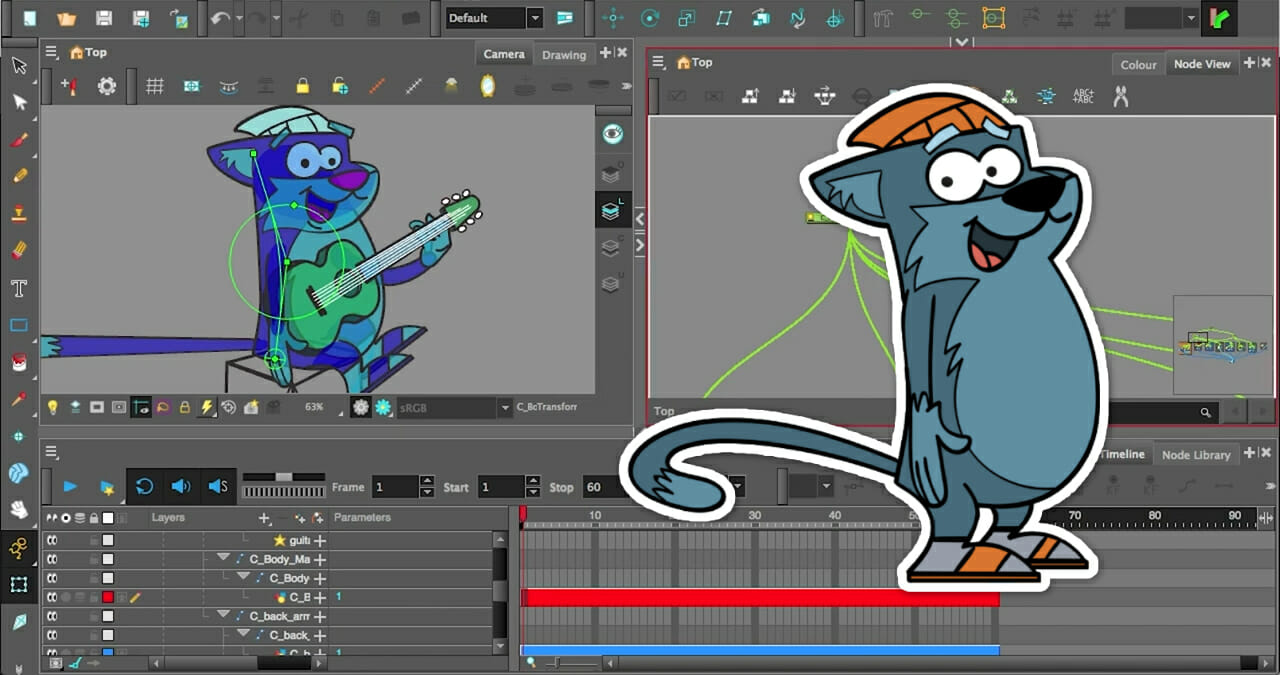
Toon Boom Harmony is a 2D animation software that is widely used in the animation industry. It offers a wide range of tools for creating high-quality animations, including vector-based drawing tools, rigging tools, and compositing tools. Toon Boom Harmony has an intuitive interface that is easy to use, making it a great choice for beginners who want to learn 2D animation. Some of its key features include:
- A wide range of tools for drawing, rigging, and compositing
- Integration with other software tools, such as Photoshop and After Effects
- Real-time previewing for quick feedback on your work
- Support for multiple file formats, including GIF, MP4, and AVI
Pros: Toon Boom Harmony is a professional-level 2D animation software that offers a wide range of tools for creating high-quality animations. It has an intuitive interface that is easy to use, making it a great choice for beginners who want to learn 2D animation.
Cons: Toon Boom Harmony is expensive compared to other software tools on this list, which may not be suitable for beginners on a budget. It also has a steep learning curve, so it may take some time to learn how to use all of its advanced features and tools.
Adobe After Effects

Adobe After Effects is a powerful compositing and motion graphics software that is widely used in the VFX and animation industry. It offers a wide range of tools for creating high-quality visual effects, including keying, tracking, and rotoscoping tools. Adobe After Effects has an intuitive interface that is easy to use, making it a great choice for beginners who want to learn compositing and motion graphics. Some of its key features include:
- A wide range of tools for compositing and motion graphics
- Integration with other Adobe software tools, such as Photoshop and Premiere Pro
- Real-time previewing for quick feedback on your work
Pros: Adobe After Effects is a powerful compositing and motion graphics software that offers a wide range of tools for creating high-quality visual effects. It is widely used in the VFX and animation industry, and has an intuitive interface that is easy to use, making it a great choice for beginners who want to learn compositing and motion graphics.
Cons: Adobe After Effects is expensive compared to other software tools on this list, which may not be suitable for beginners on a budget. It also has a steep learning curve, so it may take some time to learn how to use all of its advanced features and tools.
Houdini
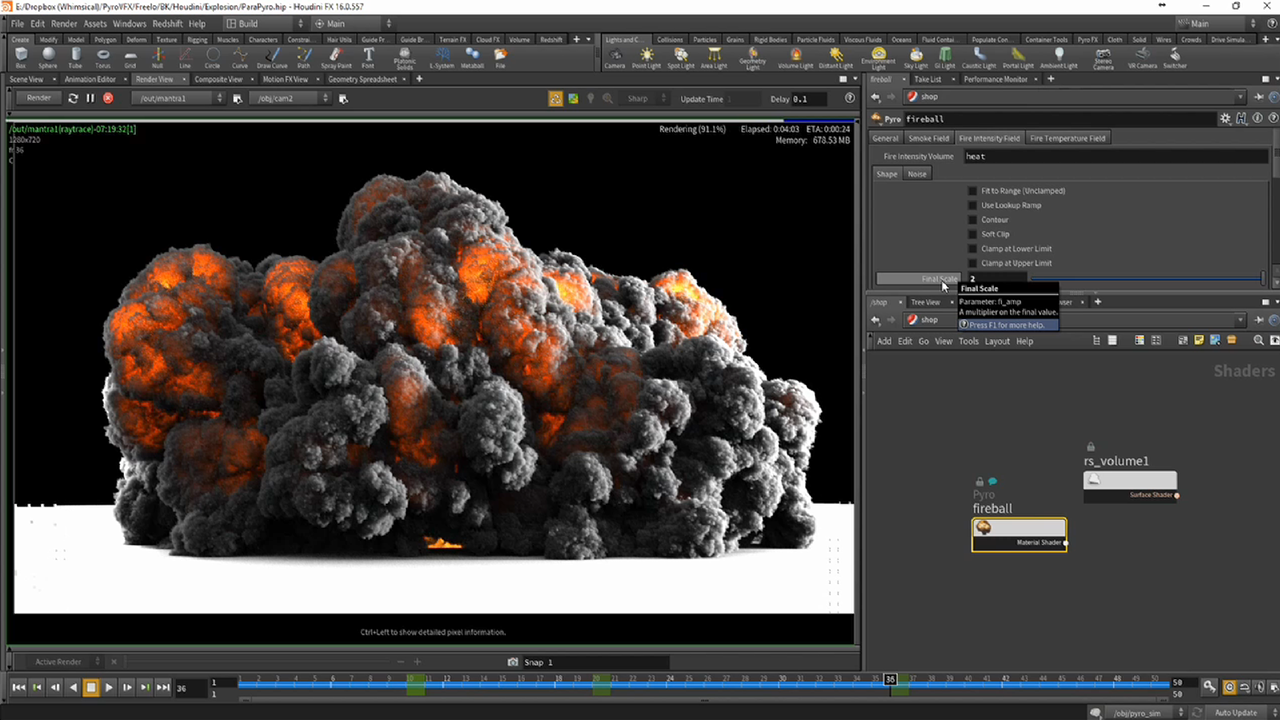
Houdini is a 3D animation and VFX software that is widely used in the film, television, and gaming industries. It offers a wide range of advanced features and tools for creating high-quality visual effects, including procedural modeling, animation, and simulation tools. Houdini has an intuitive interface that is easy to use, making it a great choice for beginners who want to learn advanced techniques. Some of its key features include:
- A wide range of tools for modeling, animation, and simulation
- Real-time previewing for quick feedback on your work
- Integration with other software tools, such as Maya and Cinema 4D
- Procedural modeling and animation tools
Pros: Houdini is a professional-level 3D animation and VFX software that offers a wide range of advanced features and tools for creating high-quality visual effects. It is widely used in the film, television, and gaming industries, and has an intuitive interface that is easy to use, making it a great choice for beginners who want to learn advanced techniques.
Cons: Houdini is expensive compared to other software tools on this list, which may not be suitable for beginners on a budget. It also has a steep learning curve, so it may take some time to learn how to use all of its advanced features and tools.
Moho
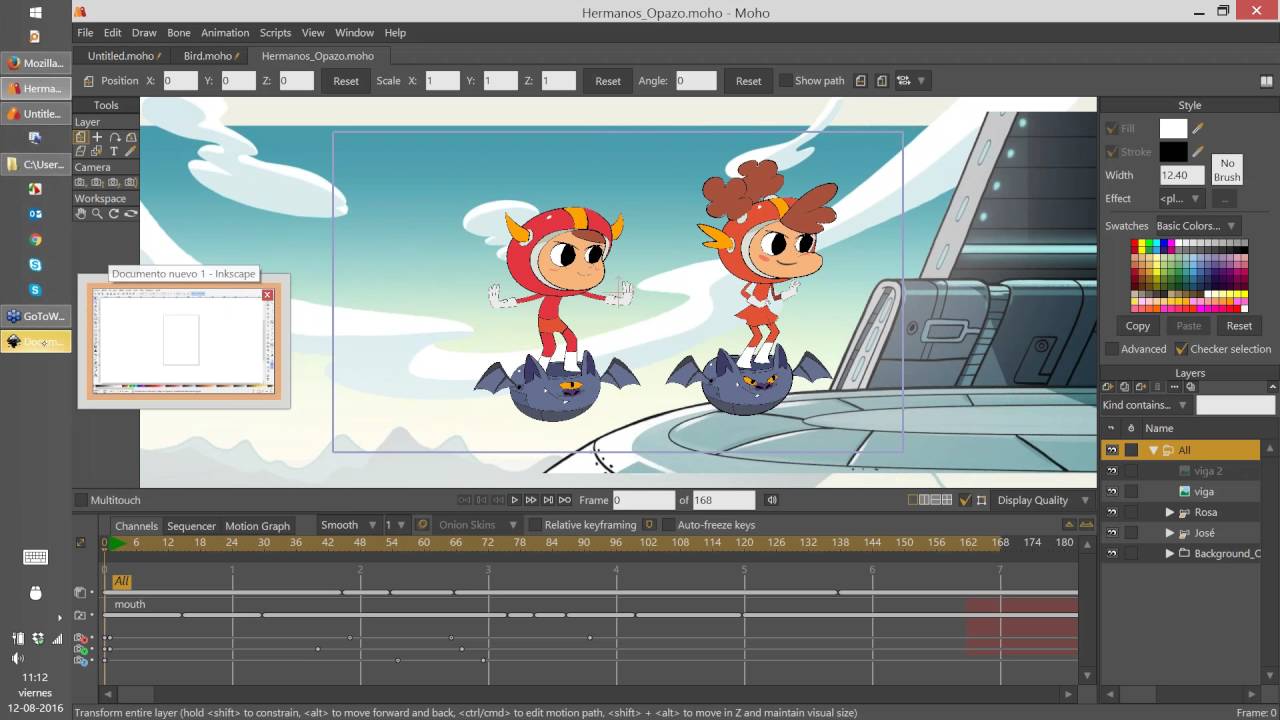
Moho is a 2D animation software that offers a wide range of tools for creating high-quality animations, including vector-based drawing tools, rigging tools, and bone-based animation tools. It has an intuitive interface that is easy to use, making it a great choice for beginners who want to learn 2D animation. Some of its key features include:
- A wide range of tools for drawing, rigging, and animation
- Integration with other software tools, such as Photoshop and After Effects
- Real-time previewing for quick feedback on your work
- Lip-syncing and sound editing tools
FAQs
What is VFX software?
VFX software is software used for creating visual effects in film, television, and other media. It includes software tools for compositing, 3D modeling, animation, and other tasks involved in creating visual effects.
What is animation software?
Animation software is software used for creating animations in film, television, and other media. It includes software tools for 2D and 3D animation, rigging, and other tasks involved in creating animations.
What is the best VFX software for beginners?
The best VFX software for beginners depends on their needs and budget. Some of the best VFX software tools for beginners include Adobe After Effects, Blender, and HitFilm Express.
What is the best animation software for beginners?
The best animation software for beginners depends on their needs and budget. Some of the best animation software tools for beginners include Moho, Toon Boom Harmony, and Adobe Animate.
Is it necessary to learn VFX and animation software for a career in the industry?
Yes, it is necessary to learn VFX and animation software for a career in the industry. These software tools are widely used in the industry for creating visual effects and animations, and having proficiency in them is essential for success in the industry.
Are there any free VFX and animation software tools available?
Yes, there are free VFX and animation software tools available, such as Blender and HitFilm Express. These tools offer a wide range of features and tools for creating high-quality visual effects and animations and are great for beginners on a budget.
Conclusion
The Top VFX and Animation Software Tools for Beginners offer a wide range of features and tools for creating high-quality visual effects and animations. Adobe After Effects, Blender, and HitFilm Express are some of the best VFX software tools for beginners, while Moho, Toon Boom Harmony, and Adobe Animate are great animation software tools for beginners.
When choosing the right software tool for your needs, consider your budget, the type of animation or visual effects you want to create, and your skill level. Many software tools offer free trials or demos, which can be helpful in deciding which tool is right for you.
Remember, learning these software tools takes time and practice, but with dedication and perseverance, you can become proficient in creating high-quality visual effects and animations.
So, whether you’re a beginner looking to start a career in the animation or VFX industry, or just looking to create animations for fun, the right software tool can make all the difference.
Thank you for reading this article on The Top VFX and Animation Software Tools for Beginners. We hope it has been helpful in your search for the right software tool.
Also read: Top 6 Institutes to Learn Animation and VFX in 2023
“Thank you for visiting Animaders! If you enjoyed this content, please consider liking and subscribing to our website for more amazing content. Your support helps us create even more great content and keep Animaders growing. Thanks again!”


















